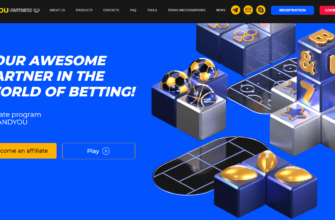For affiliates, good advertising networks are an ideal way to achieve profitable monetization, while for advertisers, they provide a reliable source of exclusive, high-quality traffic protected by anti-fraud systems. In this review, we’ll discuss one of the popular advertising networks, RollerAds, and examine its cooperation terms and resource advantages.
What you need to know about RollerAds
RollerAds is an advertising network that launched in 2019. It specializes in push traffic, in-push, and onclick (popunder ads). Since its start, it has attracted over 8,000 advertisers, generating more than 5 million daily clicks. The network collaborates directly with advertisers, offering them exclusive, high-quality traffic protected by an anti-fraud system. Webmasters benefit from profitable monetization of their resources.
RollerAds operates globally across all geos and verticals, except adult content. Advertisers can choose between payment models:
- CPC
- SmartCPC: Dynamic payment for each click on your ads
- CPM
- SmartCPM: Dynamic payment for every 1,000 ad impressions
SmartCPM and SmartCPC pricings are AI-driven, ensuring efficient cost management and targeting optimization.
Advantages of the RollerAds advertising network
RollerAds guarantees a high CTR and 100% genuine, high-quality traffic for your ads. Innovative targeting algorithms ensure reaching your target audience worldwide, including:
- IP range targeting
- Geo targeting (Country, Region, City)
- Provider targeting
- Connection type targeting
- Browser type, version, and language targeting
- OS targeting
- Whitelists and blacklists
- Day and time targeting
A highly intelligent anti-fraud system protects payments from fraud and bots. Considering all this, make sure you’ve chosen a good offer to promote via RollerAds for it to be worthwhile. A betting or gambling offer should be perfect. For example, something from BetWinner Affiliates, and we have reviewed this affiliate program not so long ago.
Other advantages of RollerAds include:
- Minimum CPC of $0.001 and $0.1 per 1000 impressions.
- 16 macros for detailed statistical reporting.
- User-friendly ad constructor with a preview function for ad creatives.
- Real-Time Bidding (RTB) auction: technology for buying and selling online advertising without fixed prices.
- Automatic balance replenishment via bank cards.
- Referral system for webmasters: earn 5% of referral income.
- Contests and discounts for advertisers.
- Auto-generated creatives for software and utilities: AI selects multiple creatives optimized for CTR.
RollerAds offers a self-service platform where you can independently launch and manage advertising campaigns. Creating campaigns takes seconds, and flexible budget limit settings help you control expenses efficiently.
How to register and start working with RollerAds
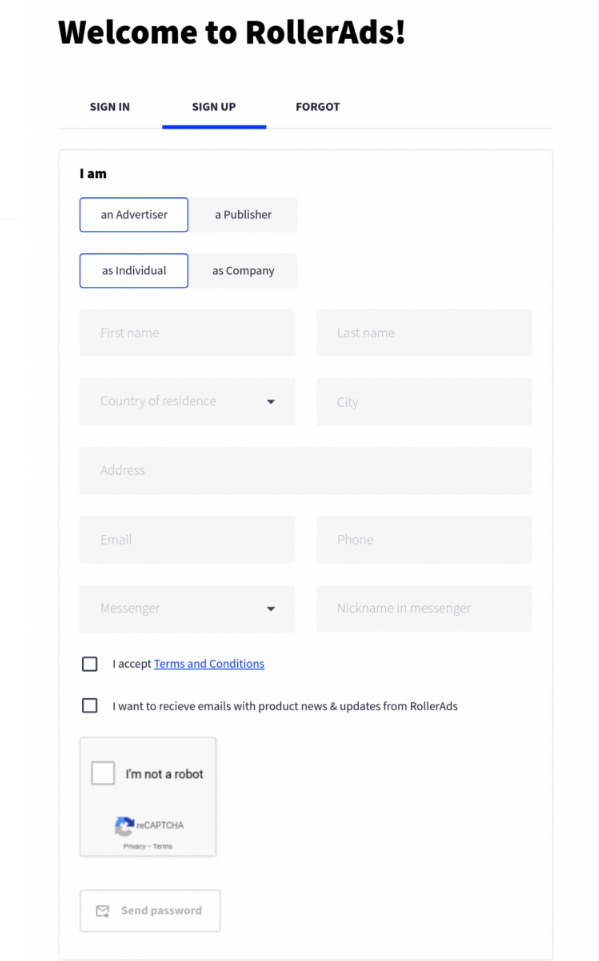
To start working with RollerAds, go to their official website and click on the “Sign Up” button. Fill out the registration form with the following details:
- Advertiser/Publisher
- Individual or company work
- First name, last name
- Residential address
- Email address
- Phone number
- Messenger and username for communication with your personal manager.
After agreeing to the terms of the advertising network, optionally subscribe to email notifications from the service if convenient. Solve the captcha and click the “Send password” button. Your password to access your personal account will be sent to your email.
You can immediately access your profile.
Personal account of the advertising network
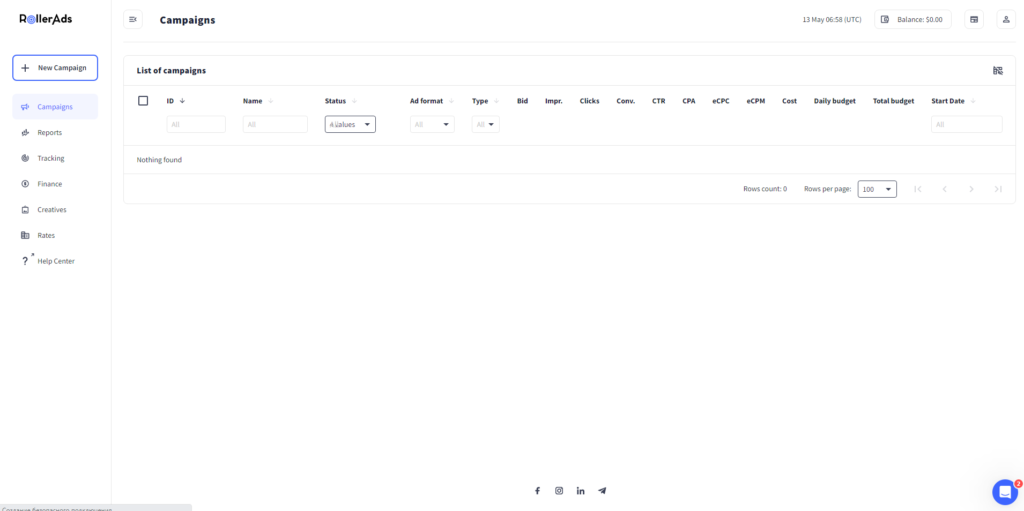
After logging in, you’ll land on the main page, also known as the “Campaigns” page. Here you can create a new advertising campaign and track the results of previous ones. Campaigns can be filtered by period, ID, CTR, CPA, eCPC, and other parameters. In the “Total budget” tab, you can see how much has been spent on a specific campaign. The “Daily budget” tab displays the amount of money spent today.
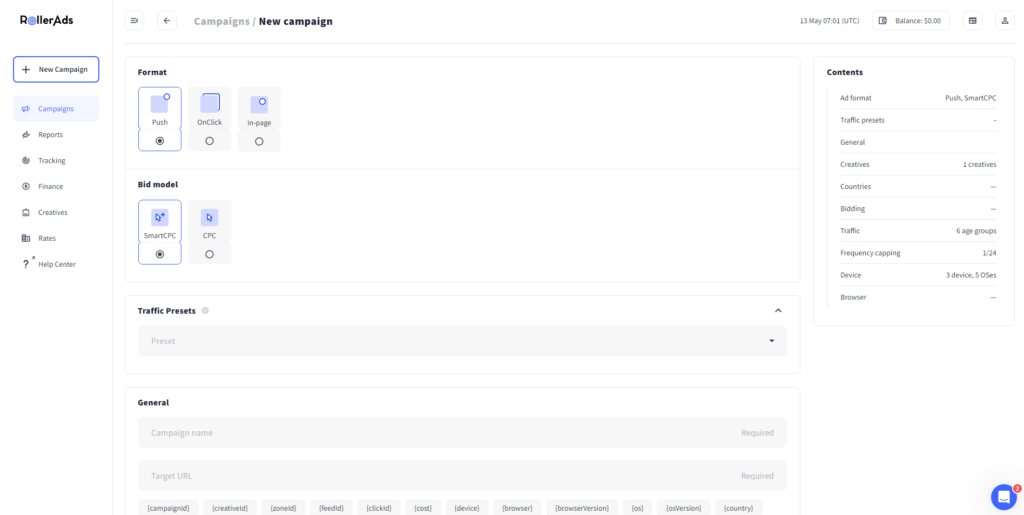
To create a new advertising campaign, click on the “New Campaign” button. Then, set the following parameters:
- Ad format: Push, OnClick, or In-page.
- Bid model.
- Traffic presets: RollerAds source whitelists.
- Campaign name and ID.
- Creatives.
- Geo targeting.
- Limits and maximum bid.
- Frequency capping.
- Devices.
- Browsers.
During setup, you can choose to target all traffic or only “Premium.” Selecting “Premium” ensures your ads are shown in areas with the highest conversion rates.
If you opt for SmartCPC or SmartCPM bidding models, the system will automatically recommend average bid values based on algorithm calculations. However, you can adjust your bid higher or lower than the recommended average or minimum to manage click volume.
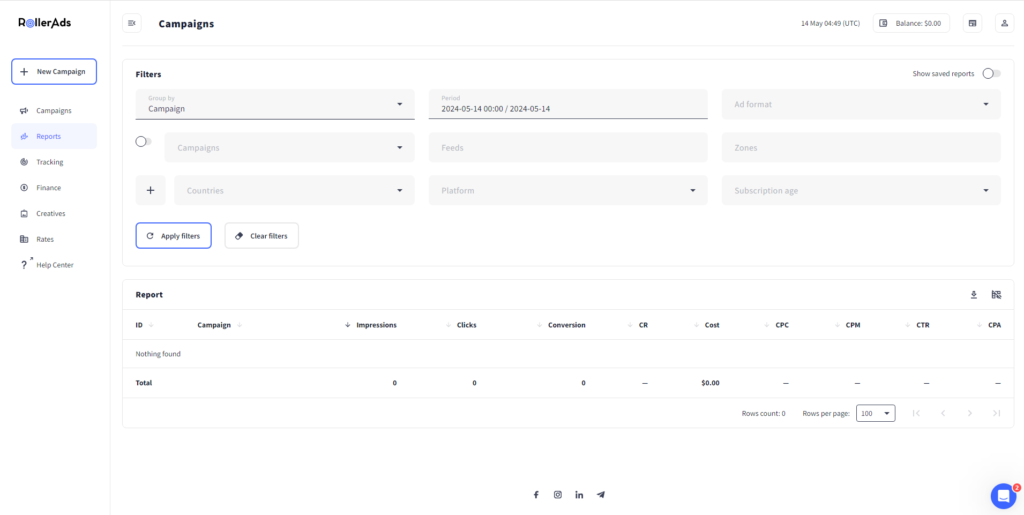
In the “Reports” section, you’ll find detailed statistics on your advertising campaigns. You can filter data by period, geo, campaigns, expenditures, CTR, and other criteria. Reports can be downloaded in CSV format.
In the “Tracking” section, set up S2S tracking to monitor conversions in your statistics. The S2S postback URL can be used across all your campaigns.
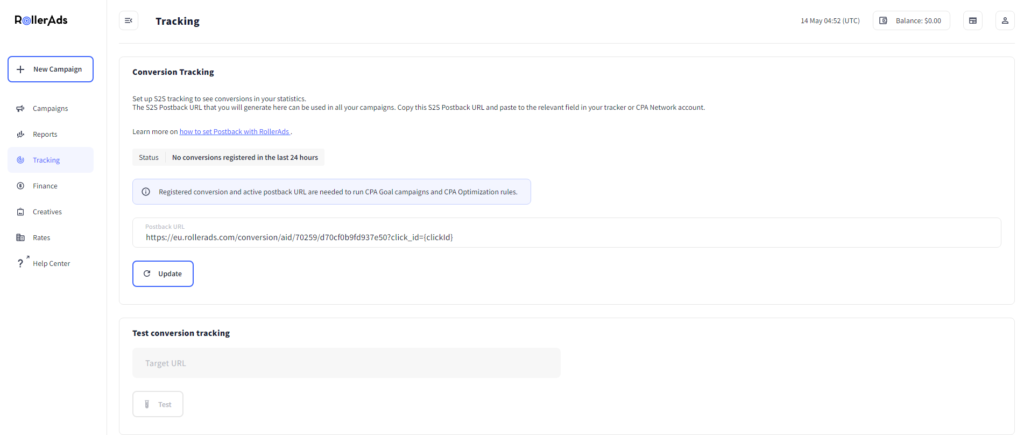
Copy the unique feedback link from your account and paste it into the tracker or affiliate network. Next, replace {clickId} with the tracker token for the click ID.
In the “Finance” section, you can attach a card or EPS, top up your account.
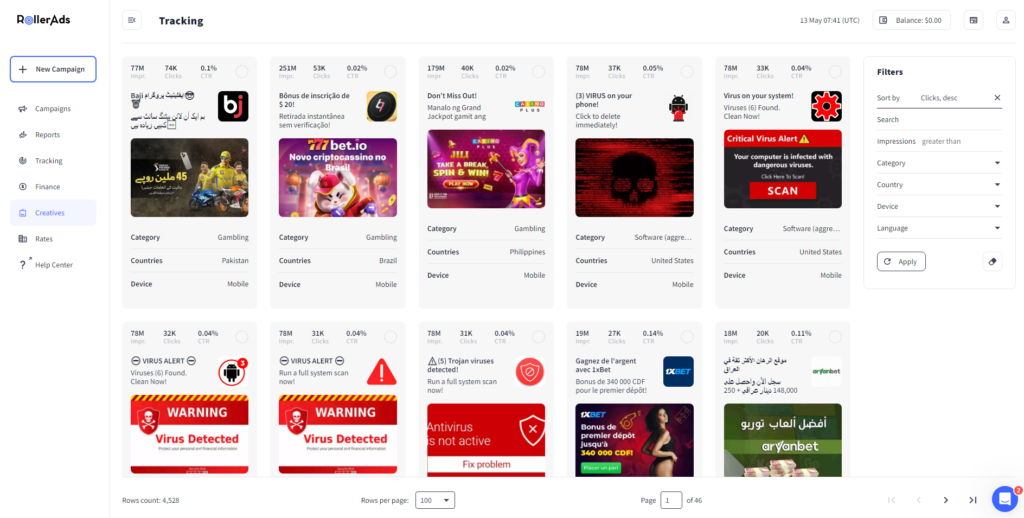
In the “Creatives” section, there is an embedded spy-tool where you can find the highest-converting creatives. The creative library is updated regularly. Materials can be filtered by vertical, geo, language, and browser. Each creative has identifiers, allowing you to view statistics for each one.
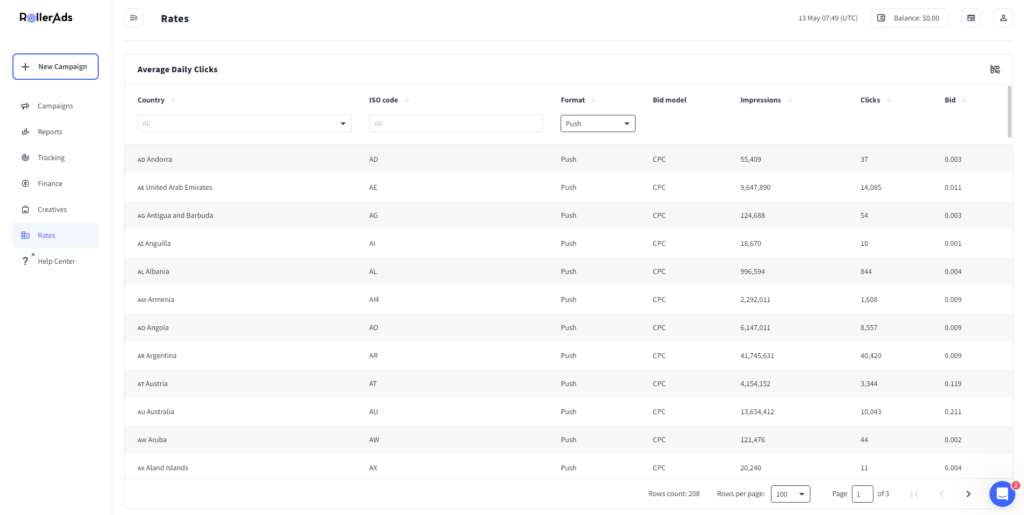
In the “Rates” section, you will find statistics on approximate traffic volume and optimal bids based on GEO and ad format.
In the “Help Center” section, you can find answers to frequently asked questions about your advertising campaigns.
How to top up the ad network account
The minimum payment amount is $50. You can top up the balance at RollerAds using a bank card or bank transfer. Also, the following methods are available as well:
- Capitalist
- Paxum
- Payoneer
- PayPal
- Bitcoin
- Tether
- Ethereum
Note: some payment systems may charge fees for transfers. For withdrawals from RollerAds after monetizing traffic, a minimum amount of $50 is required, with a condition of at least 5000 unique visitors within 24 hours.
User reviews of RollerAds
Webmasters and advertisers highly appreciate the RollerAds advertising network. There are many reviews online praising the quality of traffic and the large library of current creatives available.
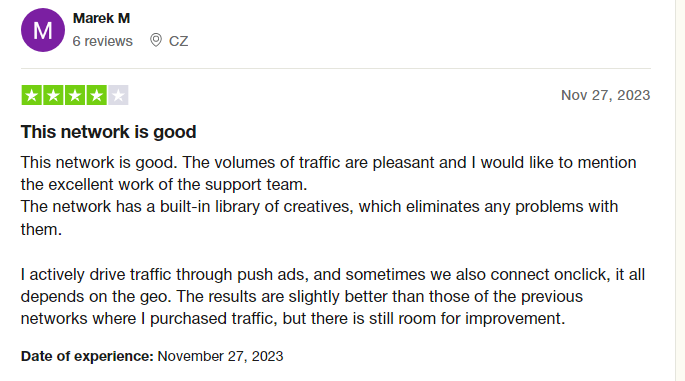
Clients note the good work of the managers.
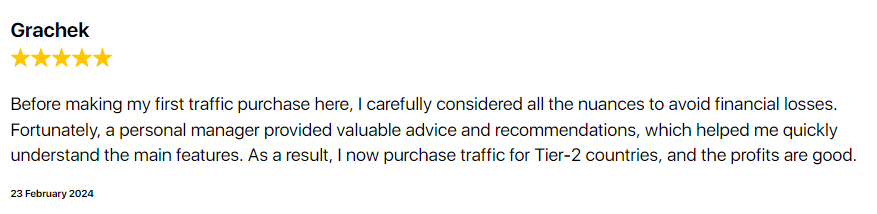
Many people mention that the folks at the advertising network care about the quality of traffic, carefully select websites, and provide detailed statistics.
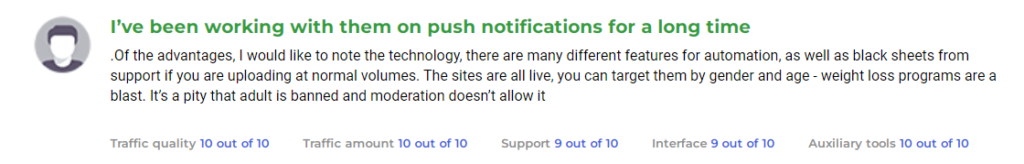
Сonclusion
RollerAds advertising network is considered one of the best despite its relatively short time in operation. Webmasters benefit from monetizing traffic using three ad formats and accessing traffic globally. Advertisers utilize 16 tracking macros to optimize campaigns and receive detailed information on traffic volume and costs specific to various geos.
To monetize traffic from RollerAds successfully, choose your niche wisely. For example, it seems that iGaming and dating niches are quite profitable, as we’ve discovered in our review of the Trafee affiliate network.

Dmitriy got a vast knowledge in affiliate marketing working as an affiliate for 6 years. He also worked an affiliate manager in the WebVork network.
After that, he started to write articles and guides for various affiliate marketing blogs, eventually becoming a head of several blogs: CPA Mafia, CyberAff, ProTraffic, AffTimes, CPA Monstro, and Affiliate Valley.
Now, he has his own blog CPA.LIVE and the ADDSET forum, also performing as a guest expert for AffDays and Greedy Affiliate.

Ratmir started his copywriting career back in 2016. He is now editor-in-chief with an MA with Honors in Linguistics.
His primary expertise is in affiliate marketing, EdTech, education, IT, and sports.
Ratmir specializes in content marketing, content management, proofreading, and translation.