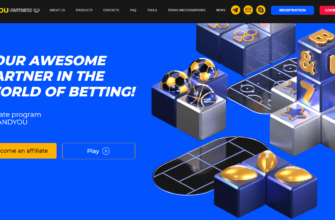Every year, new affiliate networks emerge in our industry, and it has become common to see reviews of networks that have literally opened their virtual doors just a couple of months ago. However, there are also true industry veterans that have been in the market for over 10 years. Today, we’ll talk about one such network. Meet or reacquaint yourself with CPAGrip.
- What You Need to Know About the CPAGrip Affiliate Network
- Advantages of CPAGrip Affiliate Network
- How to Register with CPAGrip
- CPAGrip Affiliate Network Dashboard Overview
- Statistics & Charts
- Monetization Tools
- Offer Tools
- Postback Tools
- Referral Program
- Payment Center
- Account Settings
- How to Start Earning with CPAGrip?
- How to Withdraw Money from CPAGrip?
- User Reviews of CPAGrip
- Conclusion
What You Need to Know About the CPAGrip Affiliate Network
CPAGrip is an affiliate network that has been operating since 2013 and holds leading positions in the field of affiliate marketing. The network not only provides partners with a base of 2000+ offers but also its own tools: URL Locker, Content Locker, Offer Wall, and others. CPAGrip helps monetize traffic worldwide, and the company’s support service covers all geos and is available 7 days a week.
The affiliate network focuses on offers with lockers. A locker is a program that restricts user access to a website or specific content, requiring them to perform certain actions, such as registration or clicking on a link.
Advantages of CPAGrip Affiliate Network
Advantages of the CPAGrip affiliate network:
- Fast payouts. The company offers Net-15 and Net-7 payments to partners;
- Payments via Paypal, ACH Direct Deposit, Wire, and Payoneer;
- Worldwide operation. You can promote any CPAGrip offers regardless of their targeted geo. All content locking tools provided by the network have geotargeting, automatically displaying a list of the most effective offers in the user’s region;
- Exclusive tools and cutting-edge technologies. CPAGrip provides partners with Link Locker, Download Locker, Content Locker, Video Locker, and much more;
- Experienced managers and comprehensive support.
Of course, it’s best to experience everything firsthand, but to do that, you need to register, which we’ll take care of.
CPAGrip operates in e-Commerce and financial verticals. Do you know who also works with financial offers? Quotex affiliate program which we reviewed here.
How to Register with CPAGrip
To register with the CPAGrip affiliate network:
- Go to the official CPAGrip website and click on “Register” in the top menu.

Fill out the registration form:
- Fist name;
- Last name;
- Email;
- Address;
- City;
- State/Region;
- Zip / Postal code;
- Country;
- Phone Number;
- Skype;
- Password.
Next, you need to answer questions about your experience:
- Which niches are you interested in;
- What traffic sources do you work with and what promotion methods do you use.
Optionally, you can specify your company, website, and tell how you learned about the affiliate network.
After completing the form and agreeing to the terms and privacy policy, click “Register Now.”
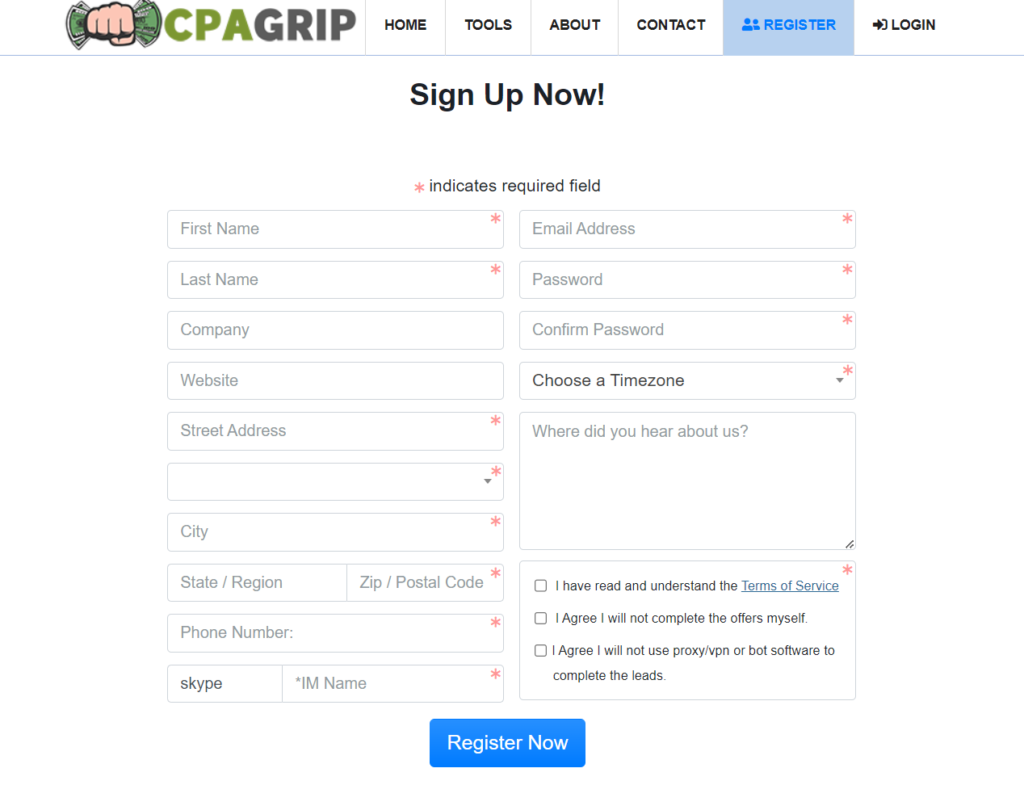
An email for verification will be sent to the provided email address. If it’s not in your inbox, please check your spam folder. Then, confirm the registration, and now you have access to your personal account on the platform.
CPAGrip Affiliate Network Dashboard Overview
You can access your account by entering your email and password. The main page is the Dashboard, where you have everything you need for quick integration into working with the affiliate network:
- A window with a general chat;
- Chat with your manager, their contacts, and working hours;
- Overall statistics on uploads: for yesterday, today, and hourly statistics, as well as statistics by geo;
- Top offers and recently added offers to the database;
- Industry news and articles on affiliate marketing.
At the top right corner of the screen, you’ll find icons for system notifications and chat messages, as well as settings for notification sounds.
Your balance is displayed above the menu on the right side.
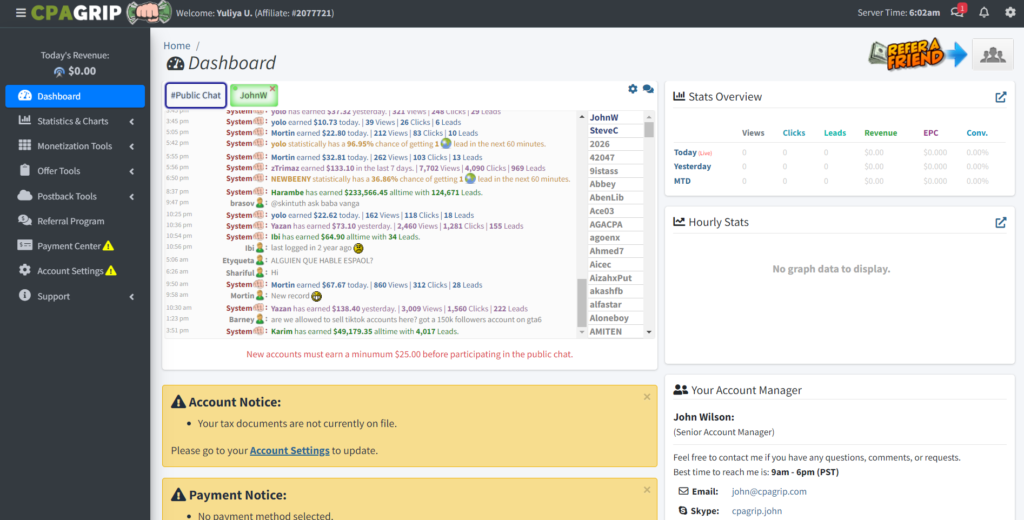
On the left, your balance and navigation menu are displayed, which includes several subsections:
- Statistics & Charts;
- Monetization Tools;
- Offer Tools;
- Postback Tools;
- Referral Program;
- Payment Center;
- Account Settings;
- Support.
You can collapse this menu if you wish.
Statistics & Charts
This section comprises five subsections:
- Stats Overview. Here, you can view general statistics on your work, including views, clicks, leads, revenue, as well as breakdowns by geo, devices, domains, and offers. Data can be sorted by time period, traffic type, and country;
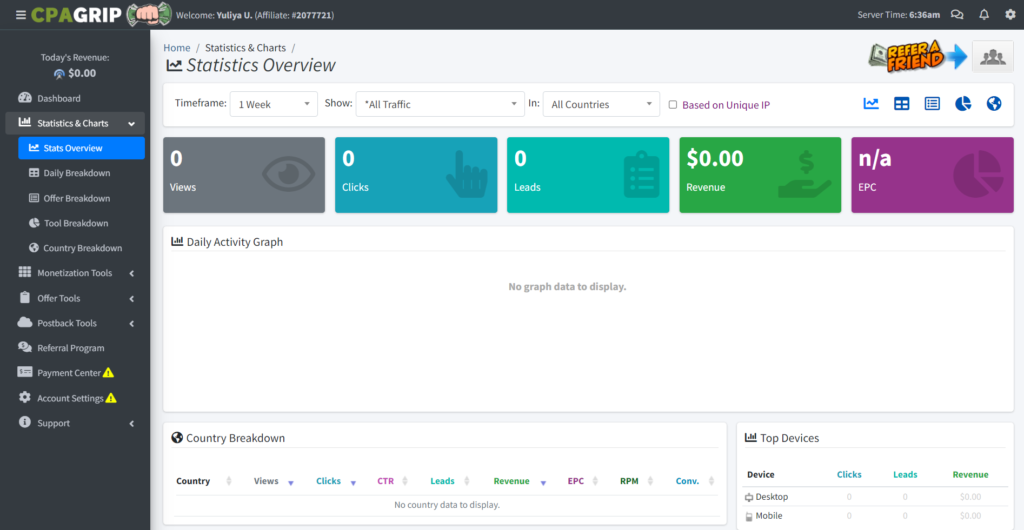
- Daily Breakdown. This section displays your progress on a daily basis;
- Offer Breakdown. Here, you can view statistics separately for different offers;
- Tool Breakdown. This section contains statistics for various tools;
- Country Breakdown. Here, you can view your statistics by geo.
Monetization Tools
In this section, you will find tools for additional monetization of your traffic:
- Content Lockers;
- URL/File Lockers;
- Video Lockers;
- Offer Walls.
Important: Before using any of them, it is necessary to agree to the terms stated by the affiliate network.
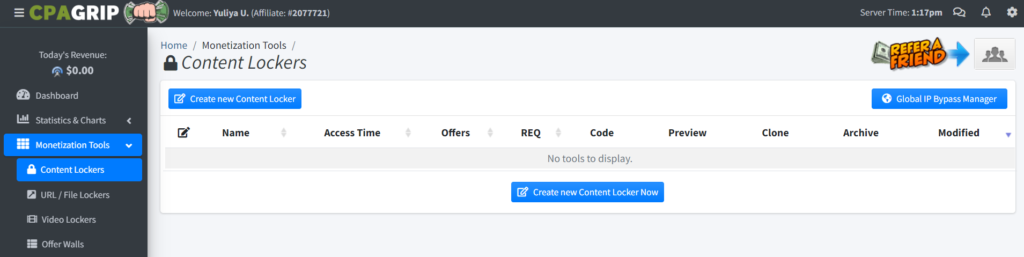
Offer Tools
This section consists of five subsections — everything related to offers is placed here:
- My Offers. This section presents all the offers available to you. You can filter them by geo, categories, availability of statistics for a specific period, and by devices;
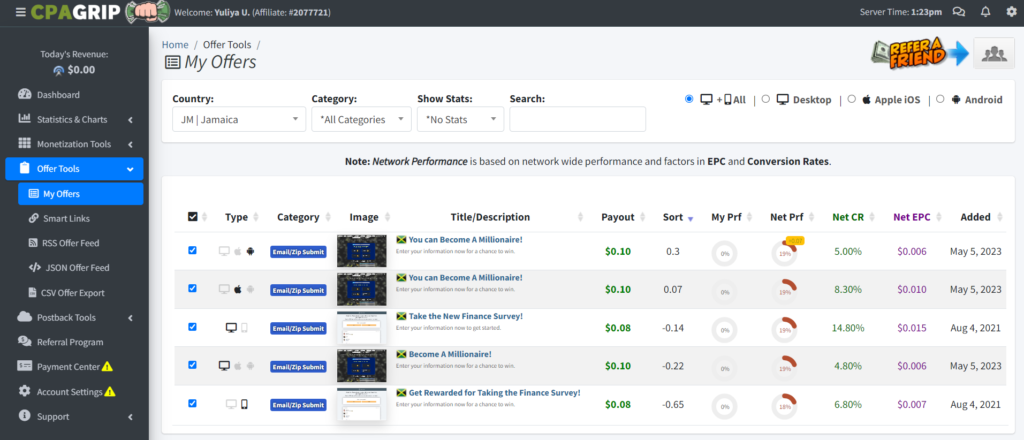
- Smartlinks. This is where your smartlinks are located — and where they are created.
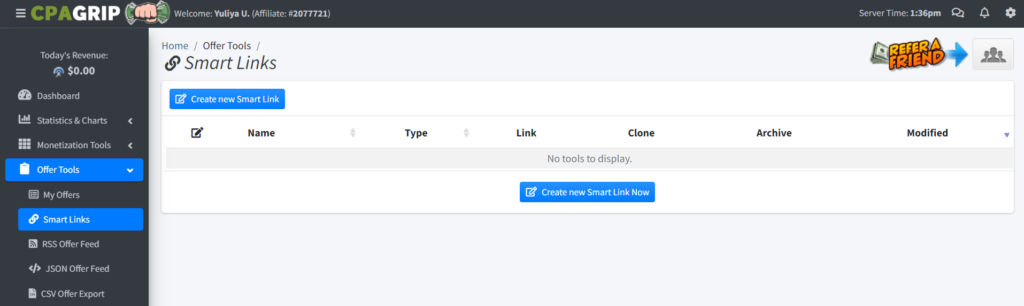
Another affiliate network that can provide you with smartlinks is LosPollos, which we have covered in our review.
Also in the Offer Tools section, there are:
- RSS Offer Feed;
- JSON Offer Feed;
- CSV Offer Export.
These are three types of files for integrating up-to-date data about your offers from the CPAGrip system into your own system:
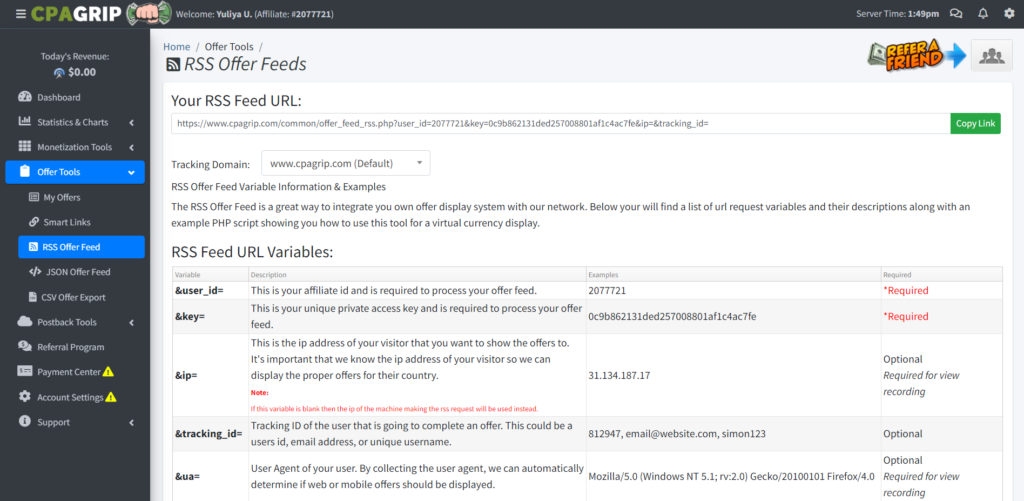
Postback Tools
In this section, you can configure:
- Multi-postback: allows sending conversion data to multiple systems simultaneously, used for integration with multiple partners or platforms, can also be configured to send different data or use different rules for each recipient;
- Global postback: sends conversion data to one centralized location, used to unify the tracking process within one system, simplifies conversion data management as it only requires configuring one URL.
You can also get the URL for your RSS Lead Checker here.
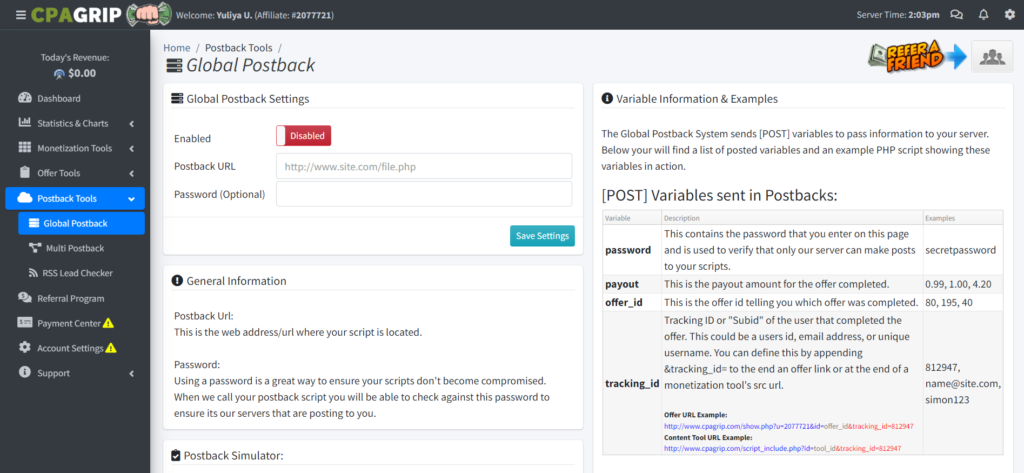
Referral Program
Here you’ll find your referral link, statistics on your earnings from the program, as well as information on your referrals.
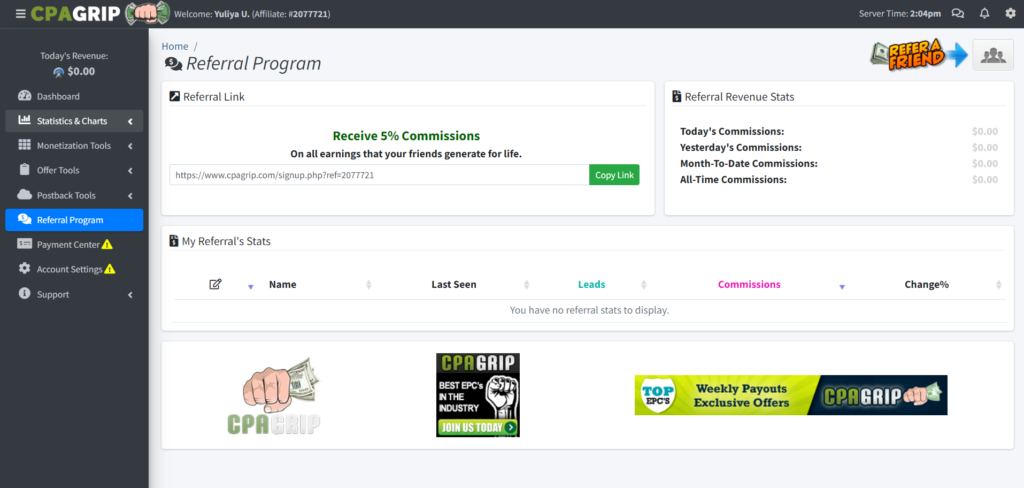
Payment Center
In this section, you can view information about your payments and find out how often they are due to you. Also, here you need to select a suitable payment method: Paypal, ACH Direct Deposit, Wire, or Payoneer.
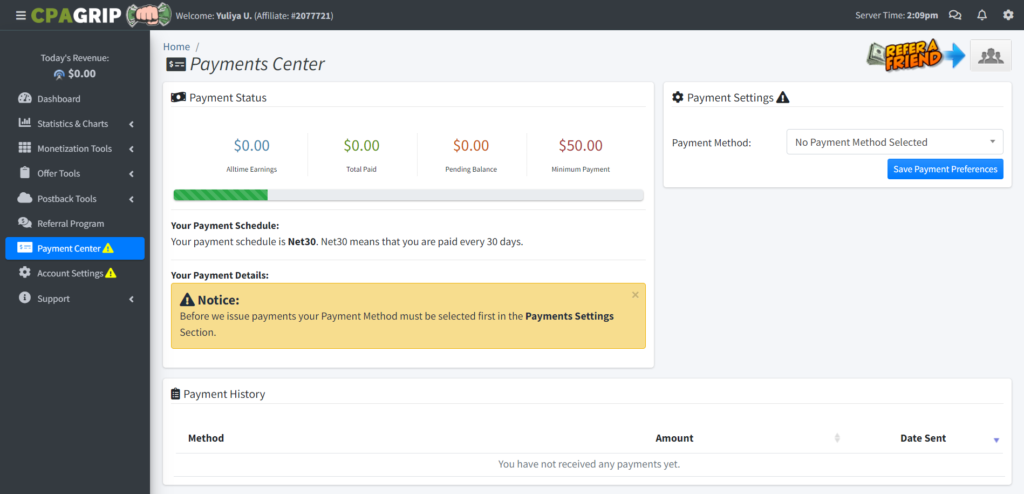
Account Settings
Here, as you might have guessed, you can configure your profile, edit personal information, change your password, and also delete your account.
How to Start Earning with CPAGrip?
To earn from offers from CPAGrip, you need to:
- Register on the official website of the affiliate network;
- Choose a suitable offer;
- Set up your advertising campaign.
Important: the affiliate network requires new accounts to earn a minimum of $25 before participating in the network’s general chat. However, you can still send messages to CPAGrip staff through the chat if you have any questions.
How to Withdraw Money from CPAGrip?
The minimum withdrawal amount is $50. The payout schedule varies depending on your performance in driving traffic. Initially, payouts are made every 30 days. Then, they may increase to every 15 days or even every 7 days. You can receive your earnings through Paypal, ACH Direct Deposit, Wire, or Payoneer.
User Reviews of CPAGrip
You can leave your feedback about CPAGrip on this page. Share your impressions of working together. Is it worth it for other arbitrageurs to work with CPAGrip?
Conclusion
CPAGrip is a network that has been operating since 2013. The company operates worldwide and offers its partners proprietary tools for promotion. The terms of cooperation are fairly simple and clear, and support is available 7 days a week.
You can try this new partnership for yourself right now — register on the official CPAGrip website, connect offers, and start driving traffic.

Dmitriy got a vast knowledge in affiliate marketing working as an affiliate for 6 years. He also worked an affiliate manager in the WebVork network.
After that, he started to write articles and guides for various affiliate marketing blogs, eventually becoming a head of several blogs: CPA Mafia, CyberAff, ProTraffic, AffTimes, CPA Monstro, and Affiliate Valley.
Now, he has his own blog CPA.LIVE and the ADDSET forum, also performing as a guest expert for AffDays and Greedy Affiliate.

Ratmir started his copywriting career back in 2016. He is now editor-in-chief with an MA with Honors in Linguistics.
His primary expertise is in affiliate marketing, EdTech, education, IT, and sports.
Ratmir specializes in content marketing, content management, proofreading, and translation.